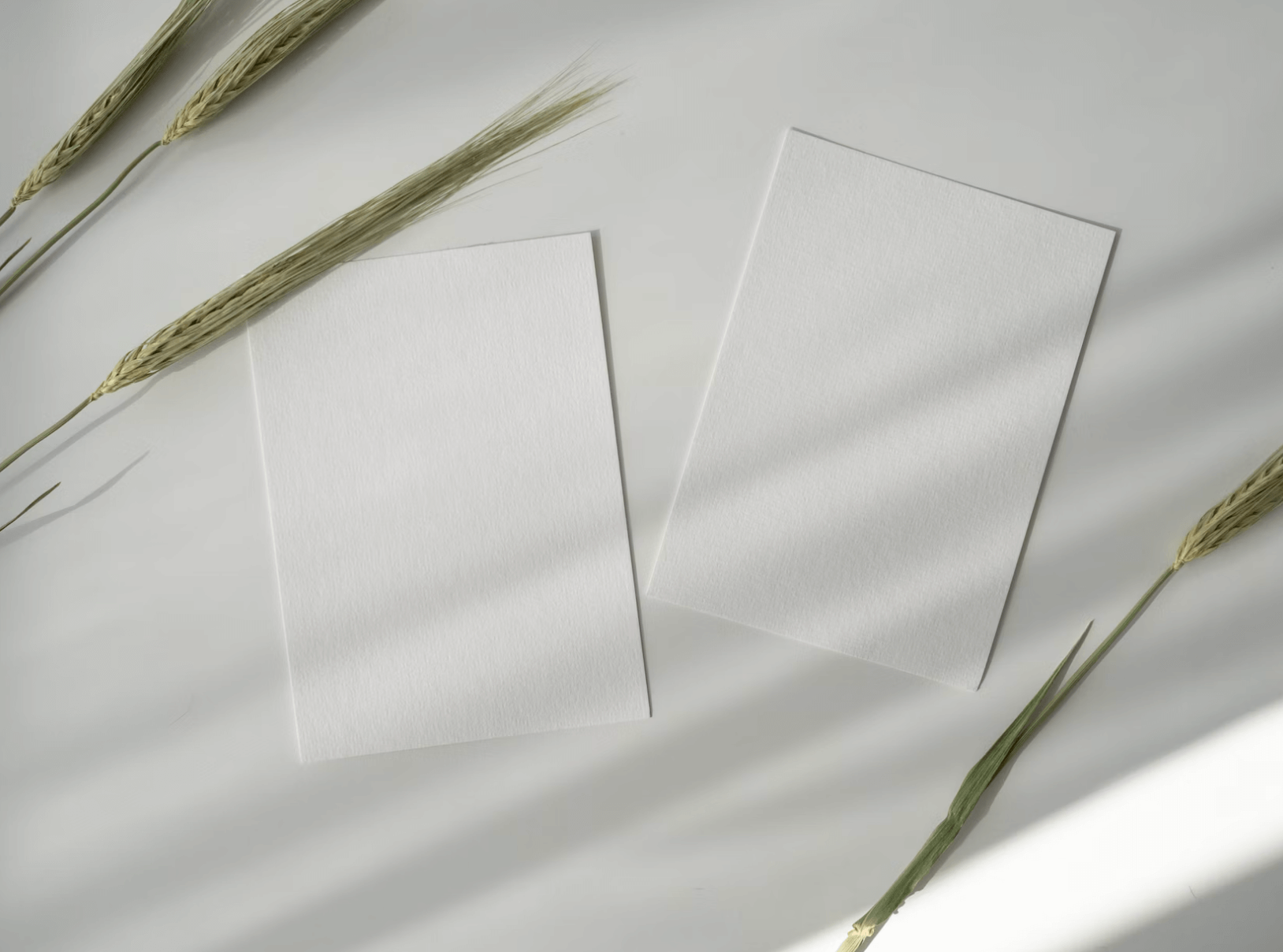
How to Create Your Own Sudoku Puzzles
Sudoku puzzles are a popular type of logic game that can be enjoyed by people of all ages. These puzzles consist of a grid of cells that must be filled with numbers according to certain rules. While many people enjoy solving Sudoku puzzles, creating your own puzzles can be even more rewarding. In this article, we will provide you with a step-by-step guide on how to create your own Sudoku puzzles. We will also discuss the benefits of creating your own puzzles and explain some basic principles of Sudoku that you should keep in mind. By the end of this article, you should be able to create your own Sudoku puzzles of varying levels of difficulty.
Basic principles of Sudoku
Before you start creating your own Sudoku puzzles, it's important to have a basic understanding of the rules and structure of the game.
Rules of Sudoku
Sudoku puzzles consist of a 9x9 grid, which is divided into nine 3x3 boxes. The objective of the game is to fill in the grid with numbers from 1 to 9, ensuring that each row, column, and box contains all of the numbers from 1 to 9 exactly once.
Structure of a Sudoku puzzle
A Sudoku puzzle typically starts with some of the cells in the grid already filled in with numbers. The number of cells already filled in can vary, but the puzzle should be designed in such a way that there is only one possible solution.
Strategies for solving Sudoku puzzles
There are many strategies that can be used to solve Sudoku puzzles, ranging from simple techniques to more advanced ones. Some of the common strategies include scanning, marking up the grid, and looking for patterns. In the next section, we'll discuss how to use these strategies to create your own Sudoku puzzles.
Designing a Sudoku puzzle
Now that you have a basic understanding of the rules and structure of Sudoku, let's move on to designing your own puzzle.
Step-by-step guide
- Start with a blank 9x9 grid.
- Choose a few cells to fill in with numbers. The number of cells you fill in will depend on the difficulty level you want to achieve.
- Make sure the numbers you have filled in do not break any of the Sudoku rules (i.e., each row, column, and box must contain all of the numbers from 1 to 9 exactly once).
- Fill in the remaining cells in such a way that there is only one possible solution. This can be done by using some of the common strategies for solving Sudoku puzzles, such as scanning, marking up the grid, and looking for patterns.
- Test the puzzle by solving it yourself and making sure that there is only one possible solution.
Tips for selecting the difficulty level
Choosing the right difficulty level for your puzzle can be challenging. Here are some tips to help you:
- The fewer the number of cells you fill in at the beginning, the harder the puzzle will be.
- Avoid using symmetric patterns or repeating numbers, as these can make the puzzle easier to solve.
- Keep in mind that what may be difficult for you may not be difficult for someone else, so it's always a good idea to test your puzzle on different people to get their feedback.
Choosing the right puzzle size and layout
While a 9x9 grid is the most common size for Sudoku puzzles, you can also create puzzles with different grid sizes. Here are some things to keep in mind when choosing the puzzle size and layout:
- Smaller grid sizes (e.g., 4x4 or 6x6) are easier to solve and are great for beginners.
- Larger grid sizes (e.g., 12x12 or 16x16) can be more challenging and require more advanced strategies to solve.
- Experiment with different grid layouts to create visually interesting puzzles.
In the next section, we'll discuss some software programs that can help you generate Sudoku puzzles.
Using software programs to create Sudoku puzzles
While designing Sudoku puzzles by hand can be a fun and rewarding experience, there are also many software programs available that can help you generate puzzles more quickly and easily. Here are some popular options:
Sudoku generator websites
There are many free websites that can generate Sudoku puzzles for you, such as Sudoku.com, Sudoku Kingdom, and Sudoku Solver. These websites allow you to select the puzzle size, difficulty level, and other parameters, and then generate a puzzle that meets your criteria.
Sudokuplus.net mobile app:
If you prefer to have more control over the puzzle generation process, you can use Sudoku puzzle generator in our app. It will allow you to generate puzzles, solve them, and even print them out.
Puzzle books and magazines
If you're looking for a more traditional approach to Sudoku puzzles, there are many puzzle books and magazines available that contain pre-made puzzles of varying difficulty levels. These can be a great way to practice solving puzzles and get inspiration for creating your own.
No matter which method you choose, creating Sudoku puzzles can be a fun and challenging experience that can provide hours of entertainment for you and your friends and family. So why not give it a try and see what kind of puzzles you can come up with?
Conclusion
In conclusion, creating your own Sudoku puzzles can be a fun and rewarding experience that can challenge your problem-solving skills and provide hours of entertainment. Whether you prefer to design puzzles by hand or use software programs to generate them, the key is to start with a basic understanding of the rules and structure of Sudoku and then experiment with different designs and difficulty levels.
Remember to keep in mind the strategies for solving Sudoku puzzles and tips for selecting the right difficulty level and grid layout. And don't forget to test your puzzles to make sure they have only one possible solution!
We hope this guide has provided you with the information you need to start creating your own Sudoku puzzles. Happy puzzling!
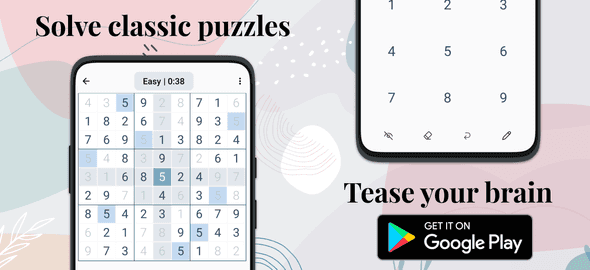
Previous: Number puzzles: fun and healthy way to learn math | Next: The 45 Rule in Sudoku: A Simple Strategy for Solving Puzzles
